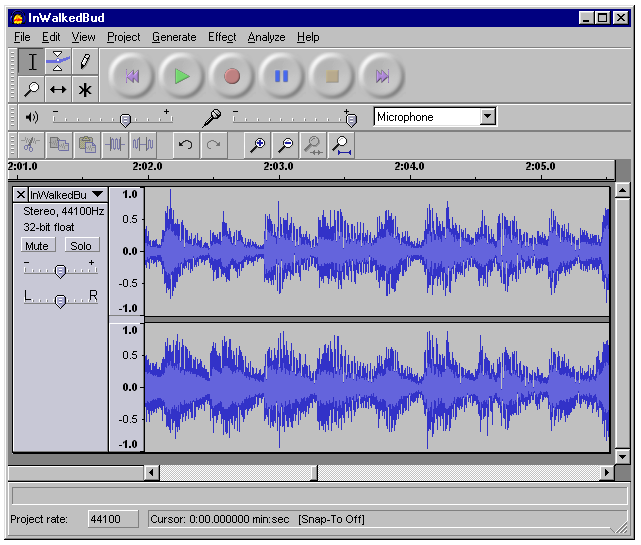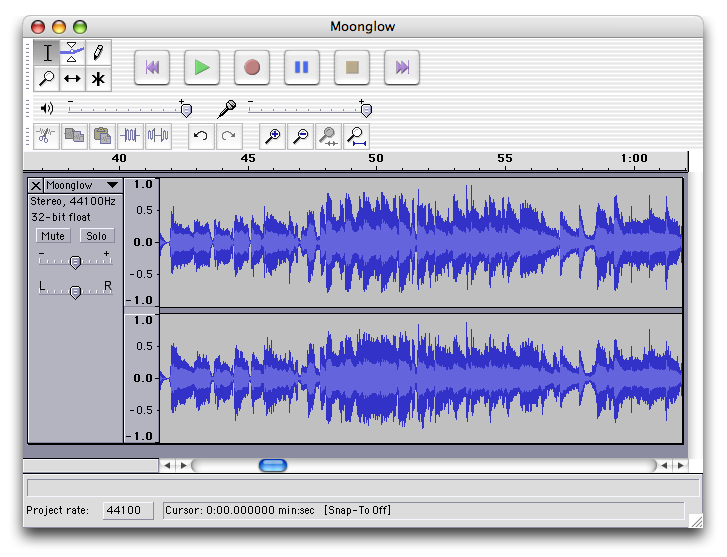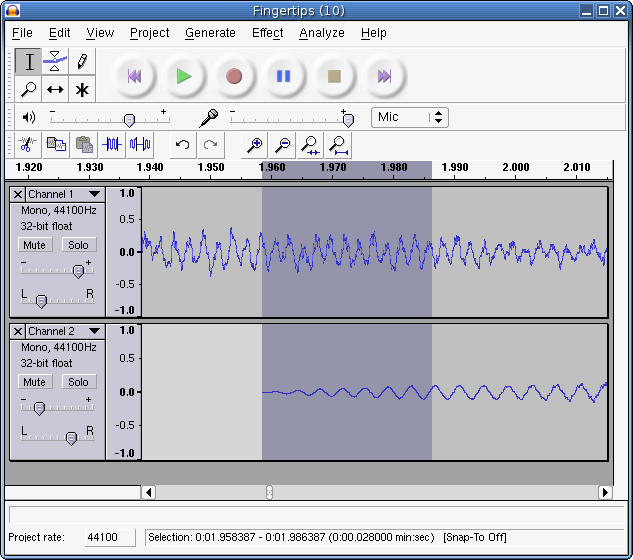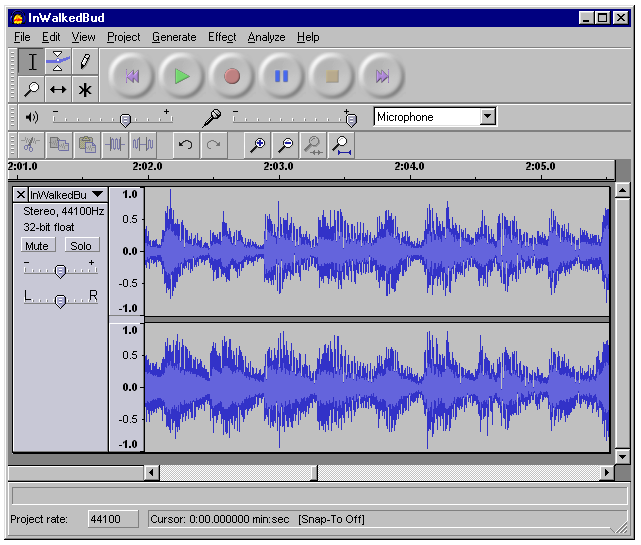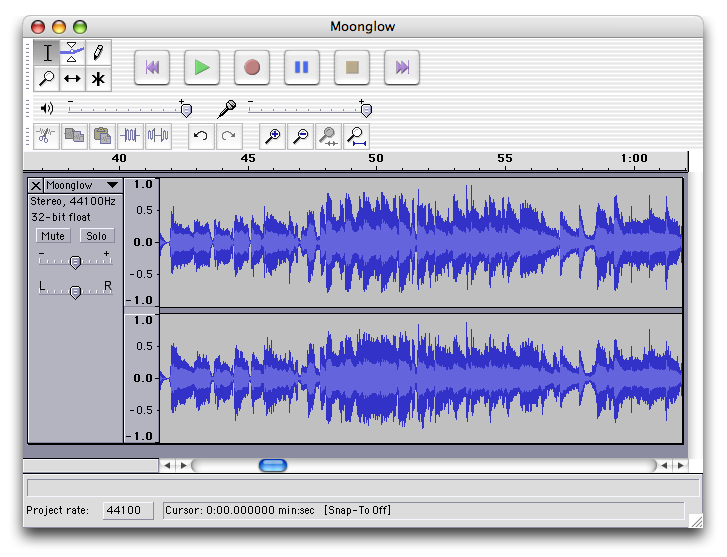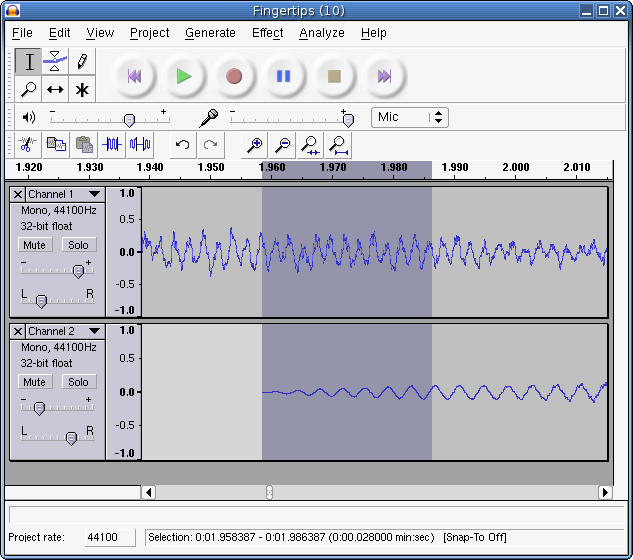Plug-Ins
You can download and install plug-ins to add extra effects to Audacity, or to add more audio generation and analysis capability. Plug-ins appear at the bottom of the "Effect", "Generate" or "Analyze" menus. To install new plug-ins, place them in the Plug-Ins folder inside the Audacity installation folder. On Windows computers, this is usually under "Program Files." On Mac OS X, it is usually under "Applications."
Audacity is a free audio editor. You can record sounds, play
sounds, import and export WAV, AIFF, Ogg Vorbis, and MP3 files,
and more. Use it to edit your sounds using Cut, Copy and Paste
(with unlimited Undo), mix tracks together, or apply effects to
your recordings. It also has a built-in amplitude envelope editor,
a customizable spectrogram mode and a frequency analysis window
for audio analysis applications. Built-in effects include Echo,
Change Tempo, and Noise Removal, and it also supports VST and LADSPA
plug-in effects.