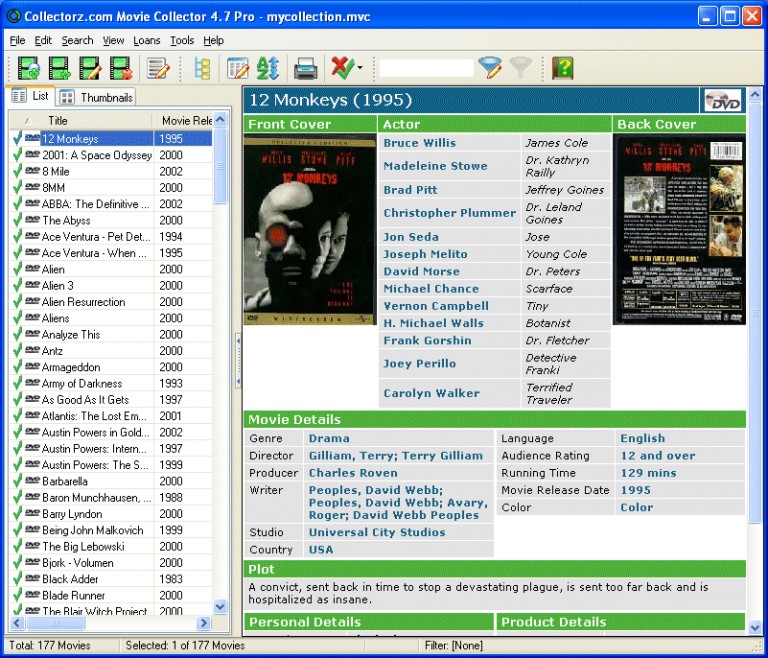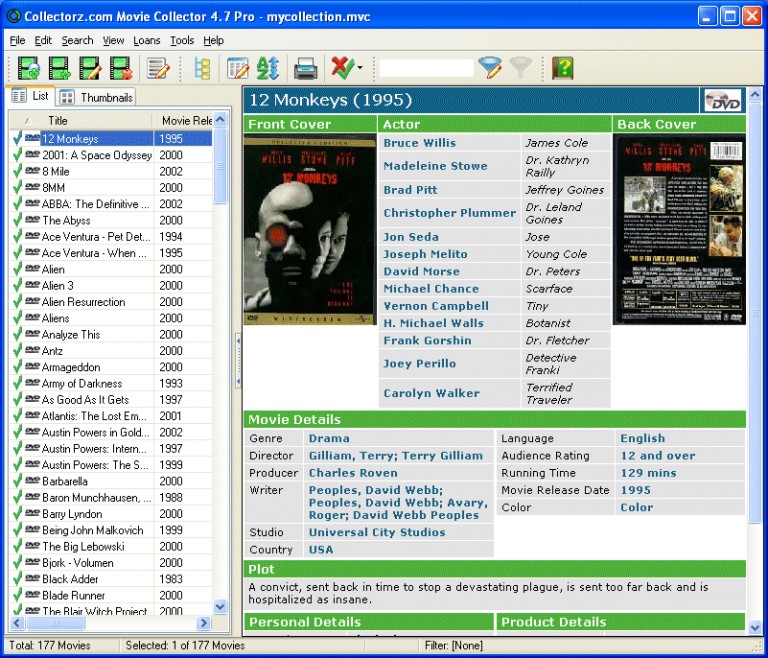What
is Movie Collector?
Version 16.2 (What's New?)
Movie Collector is a database program for making a list of your
movies: DVD's, VHS tapes, Laserdiscs, etc... Adding movies to the
list is quick and easy because all information is automatically downloaded
from the internet. The resulting list can be sorted, searched, grouped,
printed or exported to HTML or ASCII. Read on for more details.
Adding movies to the database
The easy to use Add Movie Wizard lets you add movies by retrieving
movie information from various online information sources. You
can search the info sources in 2 ways:
- By typing the movie title
- By scanning or typing the barcode of the movie
Just follow the simple steps of the wizard screen and let the program download all data for you, including
the cover pictures, no typing needed.
If you need more flexibility, you can use the Advanced Mode screen. In Advanced Mode all steps are done in the same screen,
giving you more freedom to do things in the order you want, especially
when adding multiple movies at the same time. This mode lets you
prepare multiple searches in the Search Queue, e.g. by typing multiple
titles, so that you can search, select results and add movies in
batch.
If you want, you can add more information about the movie manually,
in the Edit Movie screen, e.g. add the Edition you have or the URL of the offical movie site.
Using the database
Once you have entered a number of movies you can view the list
on the main screen, e.g. as a simple list of all movies. It is also possible to browse your collection of movies
viewing them grouped by format or by genre or by other fields and even combination of fields.
The list section of the screen either shows a list with multiple columns (you
can choose which columns) or small images of the movie covers.
All lists can be sorted instantly, on any field, e.g. alphabetically
on genre, title or studio, or sorted on release date or purchase
date. Using the "incremental search" functions you can find items
quickly. Just sort the list on the field you want to search on,
then start typing the first letter of the value you are looking
for. While you type the selection will jump to the first item
that matches.
Using the Filter feature you can search for any value in any field,
e.g. find all movies with the word "one" in the title. You can
even make combinations of search criteria, e.g. find all DVD movies
in the Action genre that have the word "space" in the title.
Feature comparison chart
Some of the features described here are available only in the Pro version.
Here's a full list of the functionality available in the Standard and Pro
version: